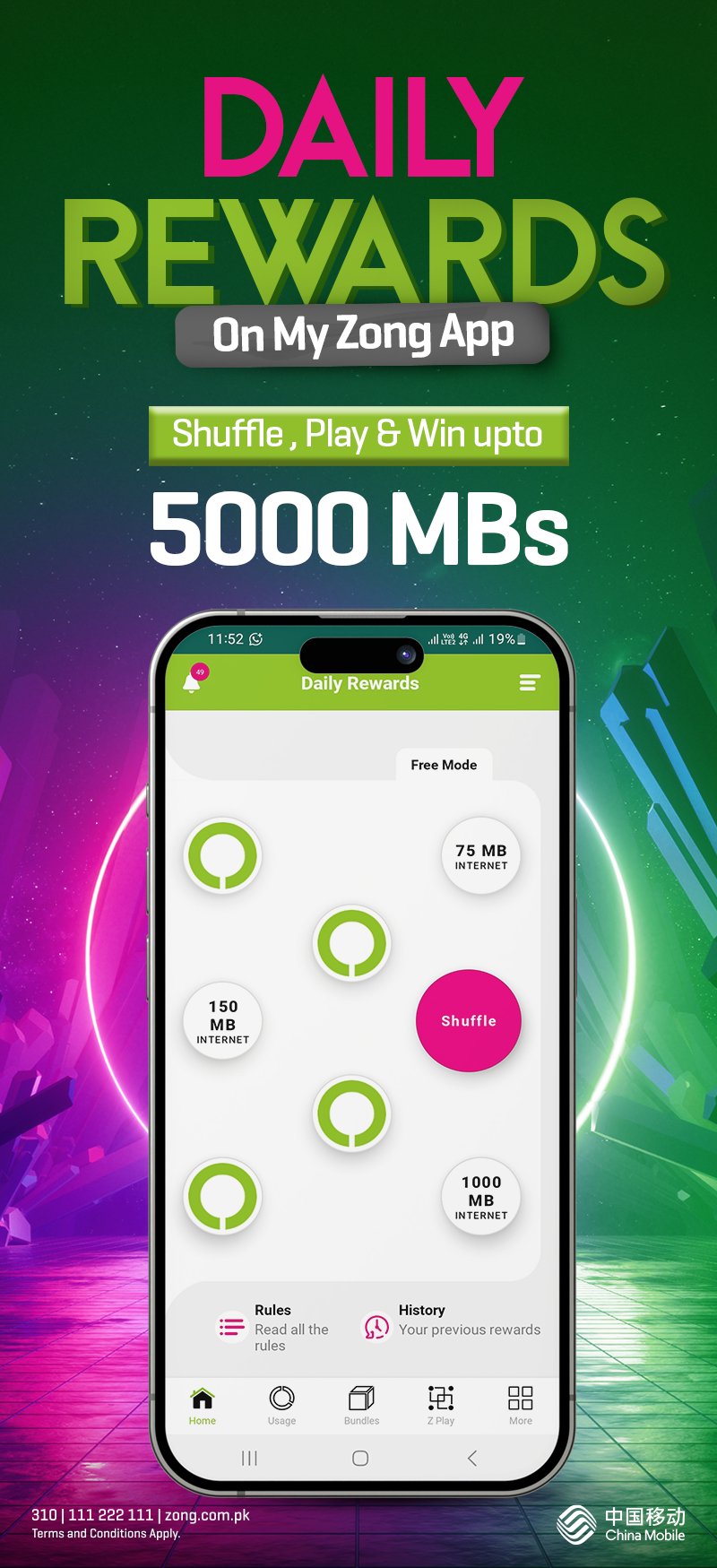My Zong App
My Zong is your digital partner for recharges, bundles activations, Usage details, managing MBB device account, games, discounts, and a lot more. Just log in to My Zong App and explore best possibilities!
Account Details:
- Current Balance & Usage: Get real-time account balance or postpaid due payments and usage details for calls, data and SMS
- Multiple accounts: Link up to five Zong numbers easily to manage My Zong account at a time
- Free Resources visibility: Get remaining free resources details on a single click
Brief Usage History
- Get complete details of calls, SMS, Internet and recharge usage
- Historical usage details can be checked up to last 7 days
- Only authorized My Zong APP default user can check the complete usage details
Make Your Own Bundle:
Now offering customized solution to meet your needs. Experience exclusive make your own bundle. 1500+ exclusive bundles options under Make your own bundle.
Offer/Bundles:
- Bundles information: Get complete information about latest offers/ bundles with FAQs & T&C details
- Purchase bundles: Purchase any Zong bundle including all Hybrid bundles, Data offers, SMS & Calls packages etc.
- Exclusive offers: Attractive APP exclusive bundles are also available
Discounts & Exclusive Bonus:
- Log in promotion: Enjoy free 6GB (200MB daily) dedicated offer on 1st time APP registration
- Daily rewards: Win up to 500MB daily by playing a simple attractive game. Every user can play the game three times in a one day and the first game will be free of charge too.
Recharge:
- Online Recharge:
- Use debit/credit cards (VISA/Master) to recharge any Zong number with most simplest and convenient way
- Recharge any Zong number in few steps with any “Easy Paisa or Jazz Cash” Mobile account.
- Voucher Cards: Voucher card of all denominations are also rechargeable through APP
- Loan: Get instant loan any time for prepaid Zong numbers
- Yaari Load: Share your prepaid balance with your other Zong prepaid numbers
Online Shop:
- BYN Portal: Book any new Zong number of your own choice from our exclusive BYN portal
- Online Services Portal: Order SIM replacement, Mobile number portability request, NEW SIM delivery, Pre to post or Post to Pre requests from our online services portal
- 4G MBB Devices: Book our fastest 4G MBB devices & pick from your nearest CSC/Franchise
- 4G Handsets: Get exclusive deals with booking of Zong 4G handsets
Instant Gaming:
- Play instant games powered by Huawei Ltd. Enjoy free games & also subscribe to our daily & monthly bundles to play unlimited exciting instant games.
APPs & Entertainment:
- Infotainment Magazine: Access of latest news, weather forecast, health tips, Quran recite, fashion, health and sports news etc.
- Islamic Portal: A unique platform to get Azaan timings, Quran Tafseer & translation, Ahadees (S.A.W) and much more
- Applications: Install any of our amazing apps to watch movies, listen songs, watch cricket, Play games etc.
Settings:
- Profile Settings: Select your favorite avatar, edit your profile name etc.
- Manage MBB Devices: Manage your ZONG MBB devices with ease! Simply register your child number to access all self-services
- App Language: Available in English, Urdu and Chinese
Value Added Services:
- Block unwanted calls & SMS and subscribe caller name identification, dial tunes and Missed call alerts exclusive bundles on a single click.
- Access our multiple exciting APPs i.e. Zong TV, Zong Cinema, Spotify, Islamic APP etc.
- Download Tax certificate of your registered number.
Customer Care:
- FAQ’s and How-to Videos: Find answers to your queries with comprehensive FAQs and How-to Videos.
- Live chat: Use live chat services for the fastest assistance by our 24/7 customer care staff
- Social Media: All social media accounts are synced in APP to check latest details
Widget & Notifications:
- Widget: An attractive & simplest widget in four different options are available for all android users
- Notifications: Enable your usage notifications to get usage alerts in time
Zong Club Offer:
- A very unique offer to make a group of five members & subscribe Zong club offer for 30 days to enjoy exclusive Internet, Whatsapp, Youtube and Calls & SMS free resources. All group members can enjoy the offer resources as much as they can.
Have not logged in yet? Open the Play store, iOS App Store or Huawei APP Gallery, search My Zong to install on a single click. So, go ahead, feel free luxury of our self-services with My Zong!
Exclusive Promotions
| Exclusive Offers | Price | Details | Subscribe |
|---|---|---|---|
| 6GB on First Time App Registration | Free | 200MBs Daily for 30 days |



|
Your Personal Manager
How to Install?
For Android (Android OS 5 & Above is compatible)- Visit Android Playstore
- Search "My Zong" & install MY ZONG APP
- Copy the attached file(Click Here to Download this app)
- Copy APK in Phone/Memory card storage.
- Access APK file from Phone.
- Click the file and select Install
- Register your Zong number
- Sign In and Use the application
- Visit Apple APP Store
- Search "MY ZONG APP" & install.
- Register with your Zong number
- Sign In and Use the application
- Visit Huawei APP Gallery
- Search "My Zong" & install MY ZONG APP
- Register your Zong number
- Sign In and Use the application
Complaints Resolution
For any kind of complaints regarding My Zong App, please write us at [email protected]
FAQ
- What will be the procedure to sign up the application?
- Enter your number without zero e.g. 31XXXXXXXX and click on register, password/PIN will be shared via SMS & system will automatically register APP in case of positive verification.
- Are there any charges of the application?
- No, application is free of cost however internet charges will apply.
- Are there any charges to check balance or free resources?
- No, it is free of cost
- Are there any charges to activate/deactivate any service?
- Yes, standard charges of the product will be charged.